Numerous individuals are unaware that the vast majority of computer issues can be avoided with a little diligence. Let’s take a look at a few simple steps that will aid in avoiding such catastrophes.
Computer hardware and software issues can arise unexpectedly. This is a disadvantage of owning a desktop or portable computer. However, the majority of issues PC technicians face are due to user error or ignorance.
When it comes to computer repairs, there are recurring issues that stump end users and are entirely avoidable. Here is a list of simple tips and tasks to keep your computer functioning properly.
Do not install multiple anti-virus programs. This results in conflicts that are difficult to identify.
2. Completely remove a malware program prior to installing a replacement program. Often, simply disabling such software leaves processes and registry entries that are incompatible with the replacement program. This frequently results in difficult-to-diagnose errors and lockups.
Regularly remove temporary files from your computer. I would suggest after every session, regardless of length. This is best accomplished with the fantastic free program CCleaner and takes mere seconds if performed on a regular basis.
4. Conduct regular, thorough virus scans with your anti-virus program. This will ensure that any files you add to your hard drive are scanned and removed if they contain malware.
Avoid carrying laptops with one hand when they are not in a carrying case. This is a common cause of failed drives and other problems, including screen damage, when laptops are dropped.
Always use an anti-surge socket when plugging in your laptop or desktop computer. This is essential for the protection of the delicate internal components.
7. Backup frequently Data retrieval is a very costly repair that should be avoided whenever possible.
Correctly shut down your computer. Avoid turning off the power at the outlet. Power interruptions can corrupt or even destroy hard drives.
9.Do not attempt hardware repairs unless you are fully qualified to do so. Computer tampering can transform a simple repair into a major one.
If you must handle any of the internal components of a desktop or laptop computer, be sure to ground yourself to prevent a static discharge. This is potentially fatal to your computer.
Nonetheless, if you encounter signs of impending failure such as unannounced crashes and lock ups, ensure that you back up your most recent files or, if you do not have a backup routine in place, perform a full back up. This is the most important aspect of your daily routine, as a simple backup can prevent the loss of years’ worth of work and memories. One thing to remember about backups is that you should never back up to the same physical drive as your files. Having a backup on the same drive means that both the original and the backup will be lost in the event of irreparable physical damage.
In general, the majority of end users will commit at least one of these problem-causing actions. The problem is that the majority of individuals do not recognize the dangers until it is too late. Follow these simple rules to reduce your risk of catastrophe… Secure computing
Click here for more computer repair surrey