If you want to teach your children to code, Scratch coding is the perfect way to do so. The easy-to-use programming tool allows students to create a virtual world full of fun characters and animations with computer code. With millions of users, Scratch has become a popular tool for kids and teachers. It allows students to create anything from mini games to movies to animations. It is also free to use and is updated by users themselves. scratch coding
Scratch coding is a visual programming language designed by the Massachusetts Institute of Technology and made available for free on the web. It was created to teach children computational thinking through a block methodology. The graphical environment makes it easy to learn and implement computational thinking without any prior programming knowledge. There are two main parts to the Scratch interface: the stage area and the block palette. When a script is ready to run, it can be executed by pressing the green flag. To change a block, click on it and move it around to create the desired effect.
Learning to code is a fun and rewarding experience that you will never forget. With Scratch, learning to code becomes an enjoyable puzzle that keeps students engaged in the process. The zero experience required activities help students gain confidence and build their first projects. The learning curve is very fast with Scratch. It is highly recommended for all ages and skill levels. You can also start learning to code on your own and practice at home. The great thing about Scratch is that it is free and accessible for all ages.
Once you’ve mastered the basics of coding in Scratch, you can move onto more advanced aspects of the platform. You can also make your games and animations more complex by using more complex animations. With advanced motion and more advanced characters, you can make your projects more fun and interesting. You can also try out the different coding styles that Scratch offers. They’re a great way to teach your children how to code by building a project together.
As a teacher, you can set up a Scratch teacher account. All you need is a username and password. The Scratch team will review your application and send you a welcome email with your teacher account. Once you’ve created your account, you can begin adding students. You can add students to your account by either requesting student accounts for your class, or adding them manually. For the purposes of the tutorials, you can choose between three methods. Depending on the number of students you have, you can let each student choose their own usernames and passwords.
If you’re interested in allowing students to code, you can set up a teacher account. This allows you to monitor the progress of the students’ projects. Using Scratch can also be used to help kids learn to code. A Scratch teacher account allows you to monitor student contributions and manage the coding environment for your class. This account is unique and you’ll need to sign in as a teacher if you want your students to be able to access the teacher account. scratch coding